Inserting a Hyperlink
In your communication with an Inquirer if you feel the need to insert a hyperlink that will take the Inquirer to a specific web page for help, here are the instructions on how to do that.
1. Find the web page you want to share with the Inquirer. Highlight and copy the URL address found on the web page.
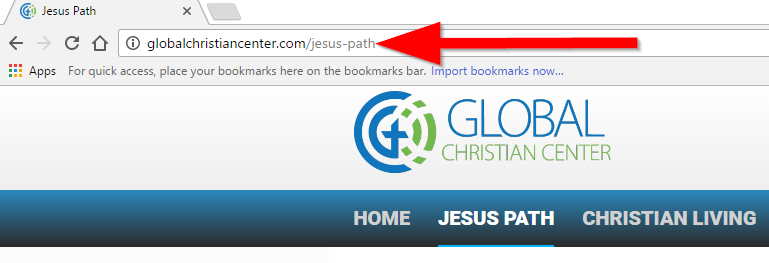
2. In your message to the Inquirer, paste in the address from the web site you want to direct someone to. You can also type in the name you want to use for a hyperlink. After placing this into your document, using the left button on your mouse, drag the mouse over the word to highlight the word or address.

3. After highlighting the word or address, click on the "Hyperlink" button.
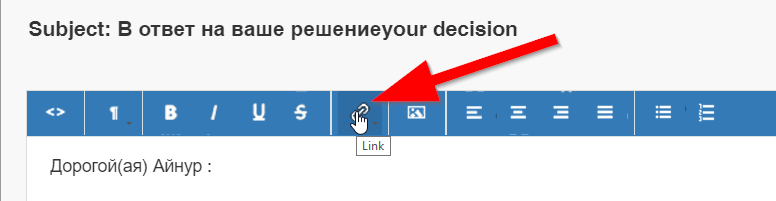
4. After clicking on the hyperlink button a box will appeart for the link information.

5. Paste the web address in the box “URL”. If you want a different name for the link to appear in your message, write that name in the "text" box. In the target box select: “Open link in a different window.” Then click on the "Submit" button.
If you need to edit the link click the hyperlink button then click un-link. Paste the new URL and click submit.
